RSS lets you receive many articles from writers in an app of your choice. Newsletters let you receive articles in your email inbox. Some writers support both RSS and Newsletters; some only offer one or the other. There are ways to combine the Newsletter into the RSS feeds, but a few things have made that more tricky lately and broken workarounds. Through trial and error, I’ve found a free solution that works in 2025, and I’ll share the solution here. (Tip: it’s to do with email forwarding. Relatively straightforward on the surface, but of course, Gmail made it impossible, and I had to find another solution.)
Skip the article and go to the solution
What is the issue
I’m a huge fan of RSS feeds. For the past couple of years, I’ve been progressively growing my subscriptions and improving how my feeds appear and in which apps. I’m not a fan of emails, and I am definitely not a fan of absorbing deep reflections through email and email interfaces. But one issue I’ve realized a need to work around is how to absorb newsletters in between the rest of my feed because some sources simply don’t offer an RSS for whatever reason.
Whatever reason
Maybe they just don’t know how, or maybe they don’t appreciate the sense of letting go of your content when you allow it to drift into a separate app. If your readers consume on your own blog or writing platform, there’s a sense of audience control, and I think the same is true in email. You kind of own your audience.
With RSS, you in some ways let go of your audience. You don’t know if they consume your content, and they are one step further away from engaging with it or the rest of your brand unless you do stuff like only sharing a teaser through the feed and prompting the reader to click to your website to read more.
A lot of the news sources I pay for have members-only newsletters as well. I guess it’s a way to gatekeep them and elevate their value.
I have sympathy for these arguments
For my blog, I simply choose to pack everything into the RSS feed. If you subscribe to my content (for free), you will receive every word and image directly in your reader unconditionally. I believe in an open internet, and ads and walled gardens go against that. I’m also mostly writing for myself, to be honest. (Also, there are so many talented writers out there that I can understand paying for, and there’s no way I compare to them). Anyway, now I’m going off topic. I’ll get back to this in another entry, but let’s get back to the point.
How to receive Newsletters in RSS feeds in 2025
I’m assuming you already have an RSS reader. If you don’t, I will not go into much detail, but I’d recommend checking out Feeeed (free). It’s a really nice app with some innovative ideas for sorting your feed and, for example, prioritizing sources that seldomly write over those that write constantly. Alternatively, if you want to pay for your software, check out Reeder ($10 per year) by Silvio Rizzi, which also has some great ideas and works as an app on MacOS.
Regardless of which app you use, you add feeds by adding links to their RSS file, which is typically an .xml or .rss file. With Feeeed and Reeder and many other apps, you simply paste in the main website, like “xopla.net,” and they find the RSS feed for you. Now with a newsletter, you can’t do that.
To solve the problem with newsletters, Leandro Facchinetti created Kill The Newsletters in 2021 (and I believe similar things also existed before), and for a while, it worked fine. You’d create a feed “bucket” and use the bucket’s random email to sign up to newsletters and then subscribe to the bucket’s RSS feed with your preferred app. It worked well until large platforms like Substack, Medium, and many news sites like The Information simply began blocking any signups with “@kill-the-newsletter.com” in the name. It makes sense. For platforms, newsletters are great because they give the newsletter owner your email and a way to communicate with you directly. Kill-the-newsletter defeats this, so of course they fight it and block it.
That’s all fine and good, but we don’t have to care about that, so let’s work around it. I started looking for a solution. Leandro already provides a solution—host it yourself—and I tried that for a while, but one key element for me was that this had to be free, and if you were to host it yourself on DigitalOcean, it will immediately cost $5 a month. I tried looking into using a free ubuntu server on Oracle, but I never got it to work, and also, at this point, I already had this article in mind, and I doubted I could write out a simple guide to getting that set up.
That’s when I went back to basics: What if I could just sign up with my personal email and create a filter for emails sent?
Solution steps
-
Create a non-gmail account that supports filter forwarding. For example, iCloud.
- Why aren’t we using Gmail? Gmail filter forwarding has been broken for years. They have the feature in the UI, but it simply does not work, and they will likely never fix it.
-
Sign up to newsletters with your iCloud account.
-
Create a new Kill The Newsletter feed for each newsletter source.
- You can also just make one big Kill the Newsletter feed for all newsletters, but it will make it less nice of an experience later in the RSS app when all of them appear as 1 source.
- If you do a Kagi search, there is also an alternative instance to Kill The Newsletter called ktnrs.com, but I’ve experienced that iCloud forwarding fails when sending to it. So I suggest sticking to the original kill-the-newsletter.com.
-
Within iCloud settings, create rules that forward newsletter emails to their respective Kill the Newsletter email.
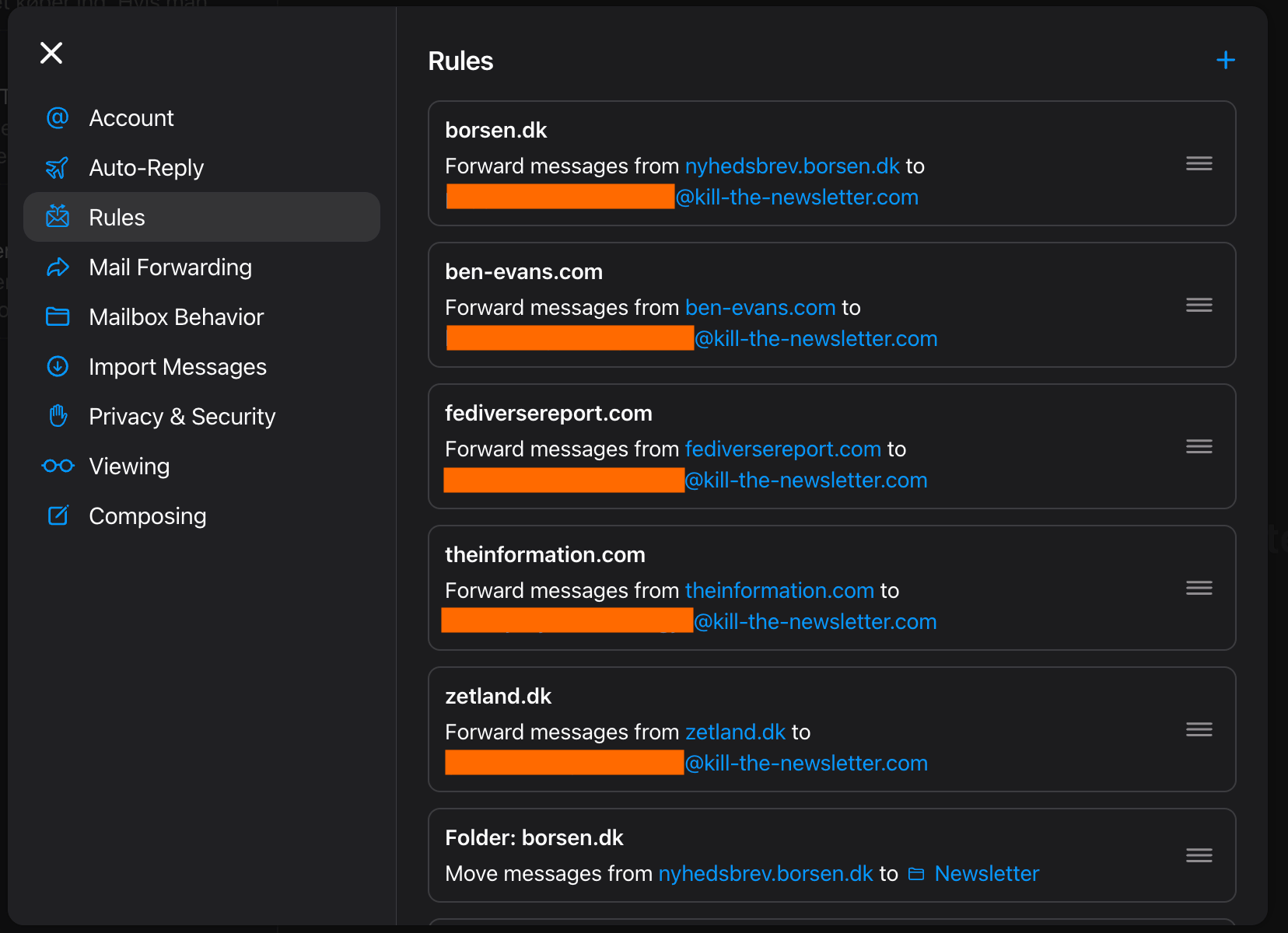
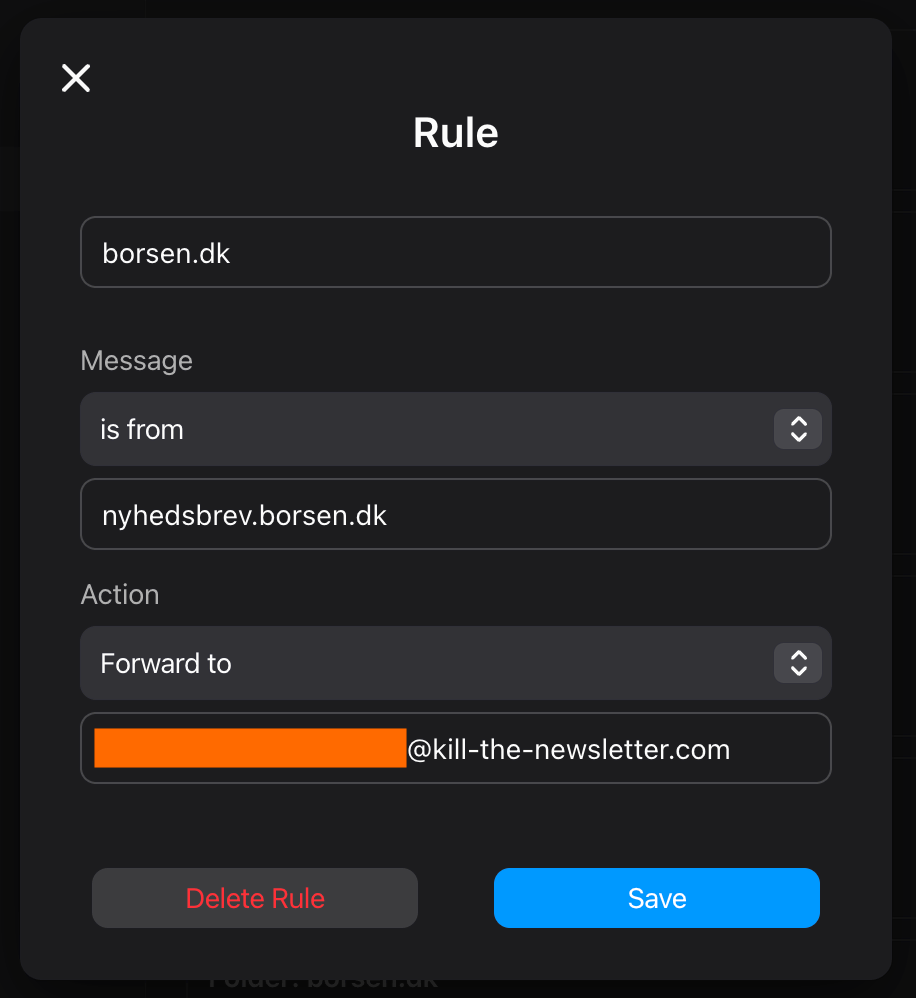
-
Optionally create rules that moves the emails into a folder. This ensures your inbox isn’t full of newsletters, but you can still find them if you need to (for password recovery emails for example).
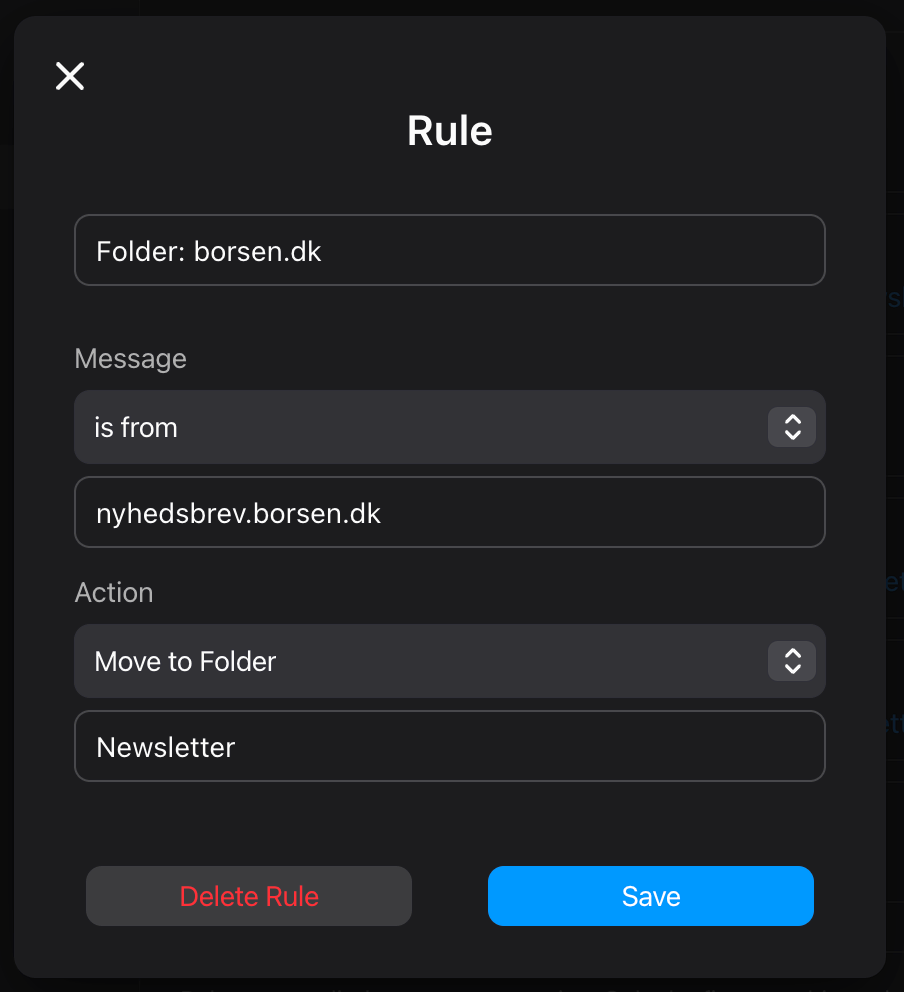
-
Use the RSS url in the Kill the Newsletter feed to subscribe in your app.
- Important! Before trying to subscribe to the xml file, make sure the Kill the Newsletter feed has received at least 1 email. Otherwise, some RSS readers struggle subscribing if it’s empty. You can simply send an email yourself; that will do it.
-
Wait a couple of hours. The iCloud rules take a while before they start working. For me, it took almost 12 hours before suddenly, new emails retrieved started appearing in the feed and in your RSS app of choice.
Final perspective
That’s it. Not that difficult actually. In hindsight, it feels almost extremely trivial to write this out, but try to imagine trying to get this to work for almost a month, and you’ll understand why I feel like sharing it makes sense. I hope anyone else searching will find this and save time. It is stupid simple, and it would have been not worth writing about if Gmail had just worked (since others have already written about it), but the iCloud step and tips on waiting and issues with ktnrs forwarding and difficulty with self-hosting for free triggered me to share it.
The end result is quite nice. I think this is especially nice for the “members only” newsletters. I believe these could be super high-quality content to consume, but I’m completely missing out on them because I don’t like reading them in my email. This way, I can win control of this content and digest it more on my own terms and get more out of the money I spend and keep on paying for good writing.