Today I’ve released my simple iOS app for blocking files in Safari.
CherryPicks is free in the app store
CherryPicks is a lightweight, privacy-focused Safari extension for iOS that lets you selectively block specific files, file types, and domains while browsing. Unlike comprehensive ad blockers, CherryPicks gives you granular control to block exactly what you want – from individual JavaScript files to entire websites.
- You can block specific files by pasting in the url to each of them.
- You can block an entire type of file, like all .jpg’s should you want to.
- You can block certain types of files from a specific domain.
- You can make a complex pattern and block certain files across all websites, if they match that pattern. For example all youtube related javascript files.
- You can even block entire websites should you want to.
- Supports iPhones, iPads and supposedly even Macs and the Apple Vision Pro.
All for free.
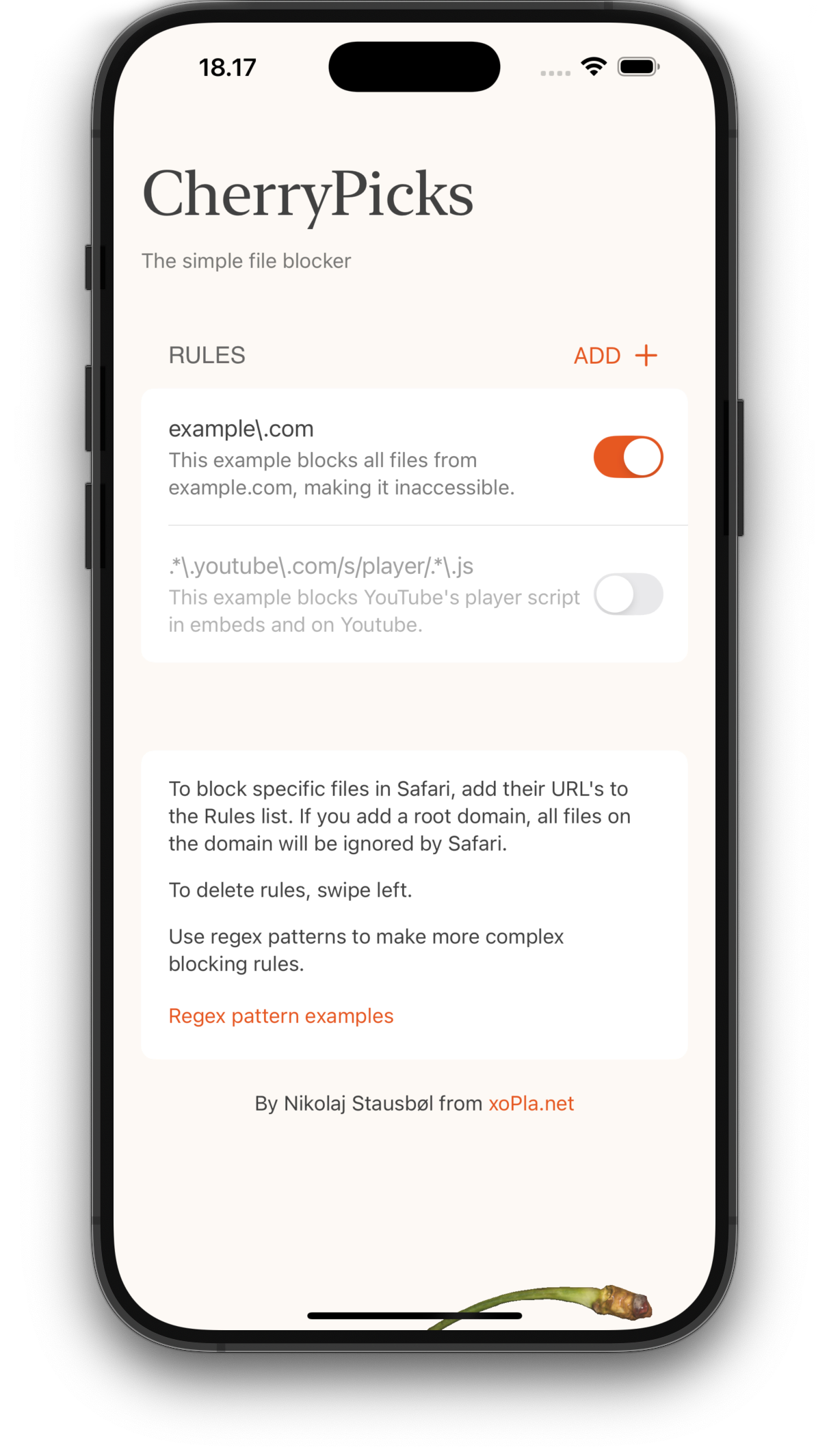
Regarding Privacy
The app doesn’t have access to your browsing history or active website. It basically installs a Safari extension that handles a block list (which you edit within the app interface). Safari will simply check this list without notifying my extension or app. Even if I wanted to, Apple have made it impossible to access any personal information given the permissions my app needs (which are none).
Why did I make this?
I made this app for my personal need to block javascript files on my own websites which triggers analytics. My analytics tool (Plausible) only gives the option to ignore specific IP addresses, but since Apple introduced Private Relay my Safari IP keeps changing.
Therefore I figured I needed an in-browser way to block my own analytics script from triggering. I looked around the app store and found the existing solutions to be too comprehensive (entire ad-blocking tools) and too expensive. So I build my own little tool: CherryPicks.
Some notes about what this app is and isn’t and what to expect
If ad-blocking or privacy tools are what you need, then this is probably not the right app for you (I can recommend the Hush and Wipr extensions for Safari mobile and desktop).
It’s also not the right tool for parents to control childrens use of devices (Apple have build in great tools for that).
Since the app is free, I don’t do support. The app is available “as is”. Feel free to send me any feedback on any of the social media platforms in the footer, but please don’t expect rapid response :)
Regardless, I hope you find it useful!